Modify User Profile and Changing Password Procedure
Modify profile :
Step 1: Click 'Account Holder Information' button on top of the page while hovering over 'My Profile'.
Step 2: Fill in all the fields. This information will used as your WHOIS. All information marked in asterisks (*) must be filled in order to save the edited profile.
Step 3: Agree the term and condition and privacy policy.
Step 4: Click on 'Save' to save your changes.
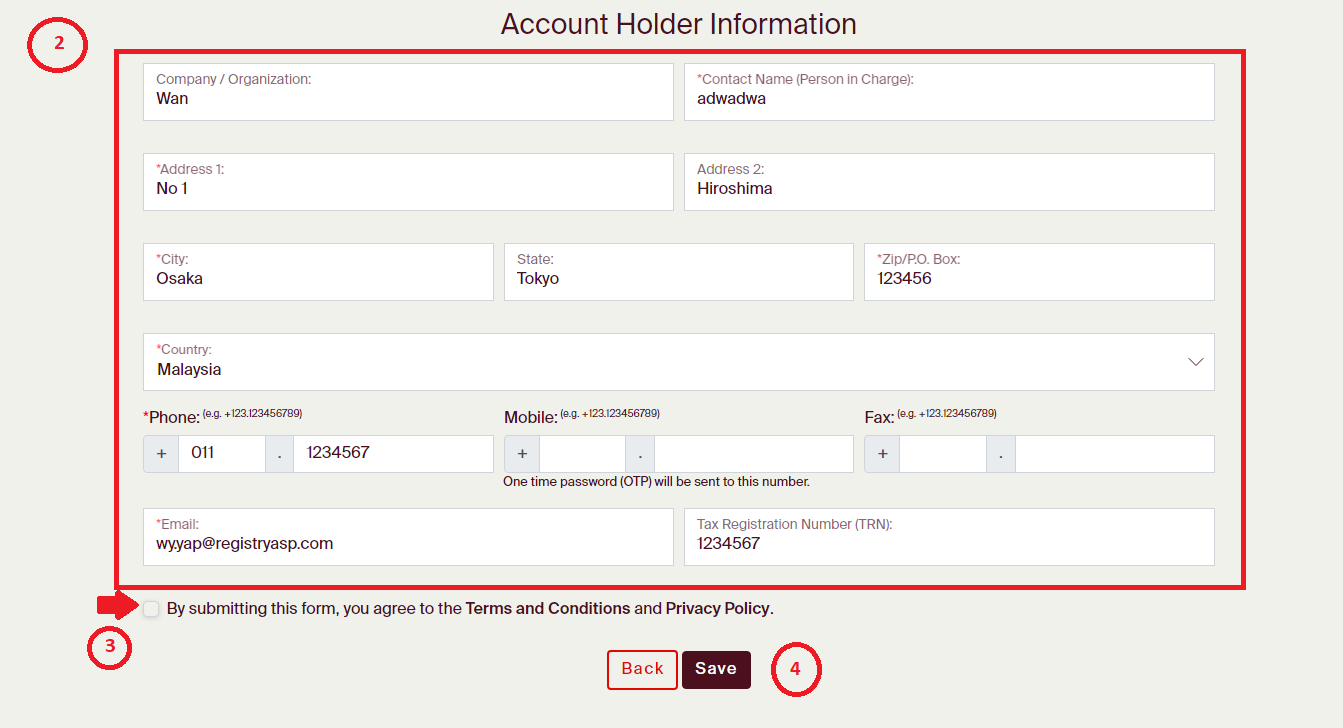
Change Password :
Step 1: Click 'Account Holder Information' button on top of the page while hovering over 'My Profile'.
Step 2: Click on "here" to proceed to change password page.
Step 3: Enter current password.
Step 4: Enter new password which you would like to be changed.
Step 5: Re-enter the password which you would like to be changed.
Step 6: Click 'Save' to save your changes permanently.