How do I enable DNSSEC if using Etisalat's default name servers
Subscribe DNSSEC:
Step 1: Login to the domain Dashboard.
Step 2: Select any domain and click 'MANAGE' button.
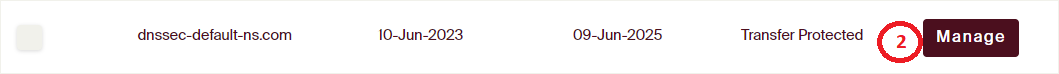
Step 3: : Click 'Subscribe' button beside DNSSEC Manager in the domain details page. This DNSSEC manager will only be displayed if the domain extensions support DNSSEC.
Step 4: Select 'Year(s)'.
Step 5: Click 'CHECKOUT' button.
Step 6: Tick the check box to agree the 'Term and Conditions and Privacy Policy'
Step 7: Click 'PROCEED TO PAYMENT' button
Sign Zone:
Step 1: Login to the domain Dashboard.
Step 2: Select any domain and click 'MANAGE' button.
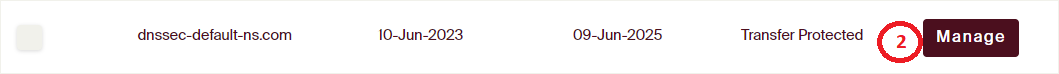
Step 3: Click 'Edit' button beside 'DNSSEC Manager' label in the domain details page. This DNSSEC manager will only be displayed if the domain extensions support DNSSEC
Step 4: Click 'Sign Zone' button beside 'Zone Signed Status' label.
Step 5: A pop-up will appear asking the user to confirm sign the zone. Click 'CONFIRM SIGN' button to sign the zone.
Unsign Zone:
Step 1: Login to the domain Dashboard.
Step 2: Select any domain and click 'MANAGE' button.
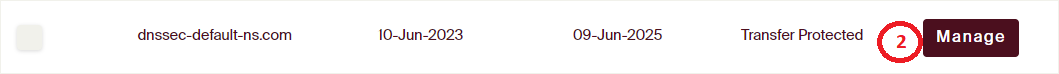
Step 3: Click 'Edit' button beside 'DNSSEC Manager' label in the domain details page. This DNSSEC manager will only be displayed if the domain extensions support DNSSEC.
Step 4: Click 'Unsign Zone' button beside 'Zone Signed Status' label.
Step 5: A pop-up will appear asking the user to confirm unsign the zone. Click on 'Confirm Unsign' button.